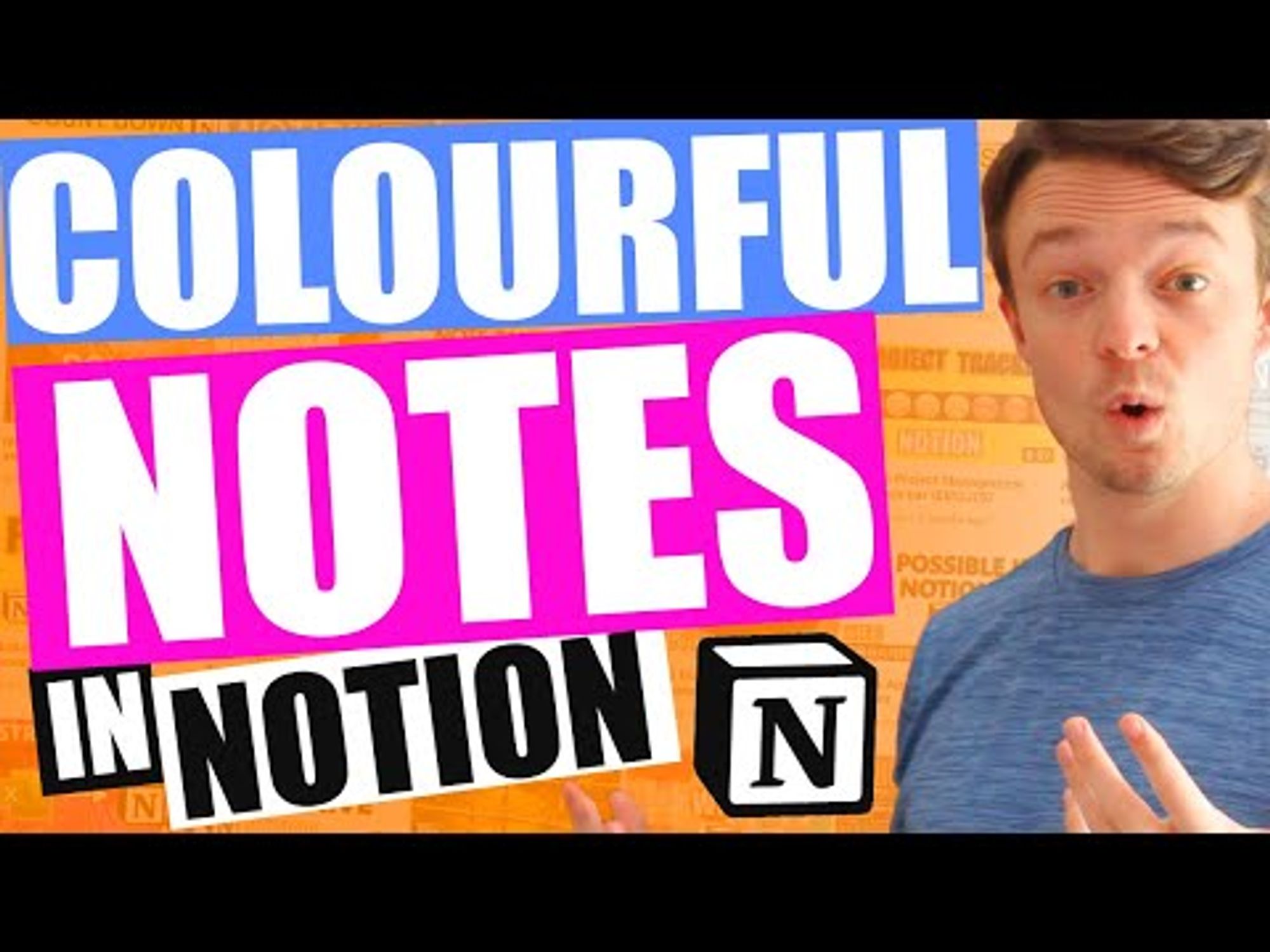巧用数学
summary
date
Aug 21, 2020
tags
Notion
slug
format-with-ketax
status
Published
type
Post
Inspired by:
Notion 数学公式简明教程Prerequisite
调用 inline equation (当然,Block equation也可以)
- 选中→
Ctrl+Shift+E,或
- 选中→选择 ,或
- 输入时直接前后加
$$
测试一下行内
Testing inline
然后在公式开头加上代码如下。
更改颜色与字体
颜色
字体颜色
\color{red}{公式}测试一下行内
背景颜色
\colorbox{yellow}{equation}Testing inline
字体+背景
注意:
\color要在前面\color{yellow}\colorbox{grey}{公式}测试一下行内
背景+边框
\fcolorbox{red}{aqua}{equation}Testing inline
字体
黑板粗体字
\mathbb {TEST}\Bbb {TEST}黑体字
\mathbf {TEST}\mathbf {test}打印机字体
\mathtt {TEST}\mathtt {test}❗多个字符(如单词)需要用
{}括起来
❗黑板粗体仅适用于大写字母
🉑可用于格式,包括 database 中的条目和页面标题
❌标题在以下会显示代码而非格式
1. 链接里(如页首导航)
2. 数据库的 Calendar 和 List 模式不需要数据库的简单表格
利用 Block equation 中的表格
使用
\begin{array}{列样式}…\end{array} 创建表格。{列样式}设置列的对其格式(居中c左对齐l右对齐r)及纵向边框|(竖线)。
\hline设置横向边框。
- 表格中各行使用
\\分隔,各列使用&分隔。
注意:对齐是必选,边框是可选。
利用 Block equation 中的矩阵
使用
\begin{matrix}…\end{matrix} 创建矩阵\hline设置横向边框。
- 表格中各行使用
\\分隔,各列使用&分隔。
两者的区别是第一行和其余行字体稍有不同(斜体/非斜体)。不过仅针对英文。